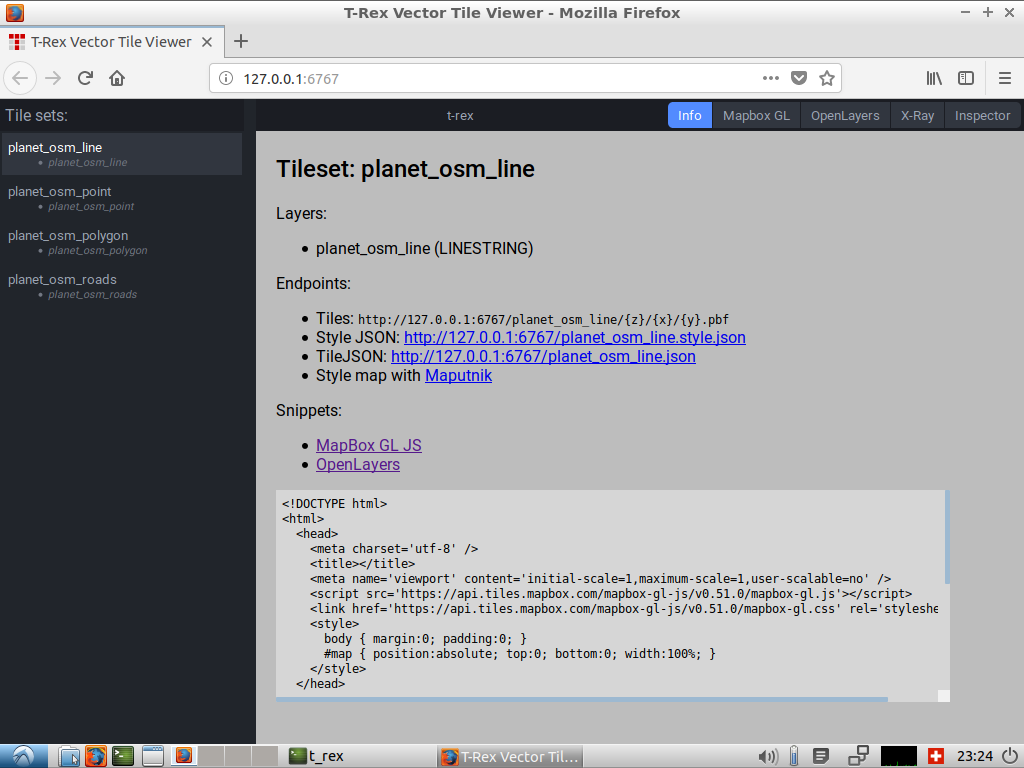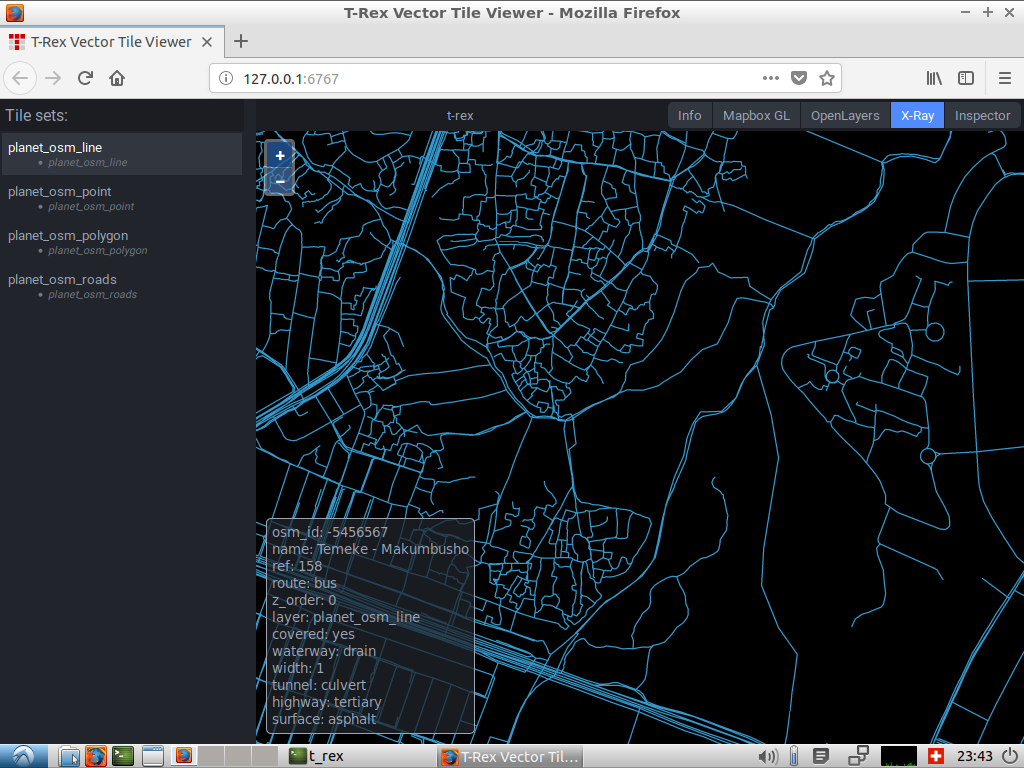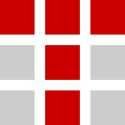
Note
This project is only included on the OSGeoLive virtual machine disk (VMDK)
t-rex Quickstart¶
t-rex is a vector tile server specialized on publishing MVT tiles from your own data.
This Quick Start describes how to:
generate vector tiles without configuration and inspect them with built-in viewers
generate a tile cache
Start T-Rex¶
Choose .
This starts t-rex in zero-config mode connecting to PostGIS database osm_local. A browser window is opened showing the t-rex backend.
Built-in viewers¶
t-rex comes with built-in viewers for inspecting generated vector tiles.
Click on th X-Ray entry in the upper right menu to open the x-ray viewer.
Hover the mouse on a line to inspect the content of a feature.
Try also the other viewers.
Note
The Mapbox GL viewer and Maputnik require WebGL support, which is probably not available when running OSGeoLive in a VM.
Cache seeding¶
Close the browser and the terminal window running t-rex.
Open any text editor (e.g. ).
Create the file “ne.toml” in your home directory:
/home/user/ne.toml
Put the following content in it:
[service.mvt]
viewer = true
[[datasource]]
dbconn = "postgresql://user:user@localhost/natural_earth2"
name = "dbconn"
default = true
[grid]
predefined = "web_mercator"
[[tileset]]
name = "ne_countries"
extent = [-180.00000, -90.00000, 180.00000, 83.63410]
minzoom = 0
maxzoom = 6
[[tileset.layer]]
name = "country"
geometry_field = "geom"
geometry_type = "MULTIPOLYGON"
srid = 4326
buffer_size = 3
#make_valid = true
simplify = false
[[tileset.layer.query]]
sql = """SELECT geom, adm0_a3, mapcolor7 FROM ne_10m_admin_0_countries WHERE the_geom && !bbox!"""
[cache.file]
base = "/home/user/mvtcache"
baseurl = "http://example.com/tiles"
[webserver]
# Bind address. Use 0.0.0.0 to listen on all adresses.
bind = "127.0.0.1"
port = 6767
[[webserver.static]]
path = "/static"
dir = "./static/"
Open a terminal () and type:
t_rex generate --config ne.toml --maxzoom 4 2>/dev/null
To inspect the generated tiles type:
find mvtcache
What next?¶
To create your own map viewer you can use the snippets on the info page in the t-rex backend.
After that you can use the built-in Maputnik editor (also linked from the info page) to create your own Mapbox GL Json style.
Website: https://t-rex.tileserver.ch/